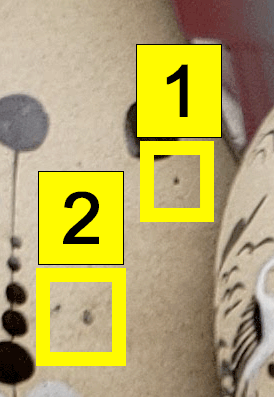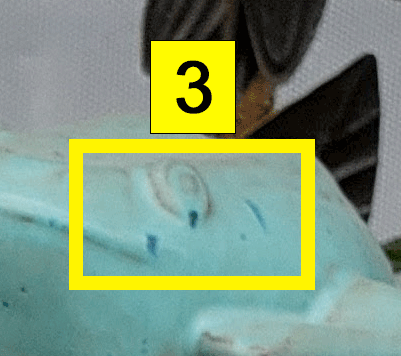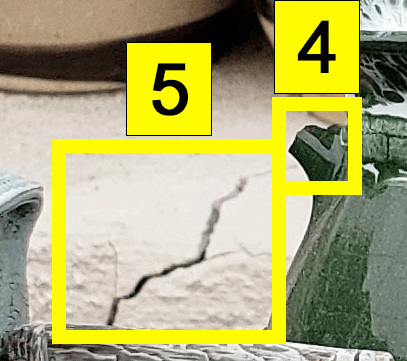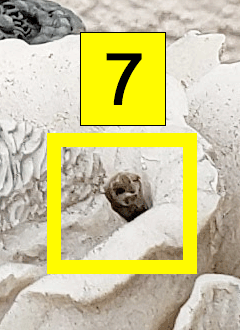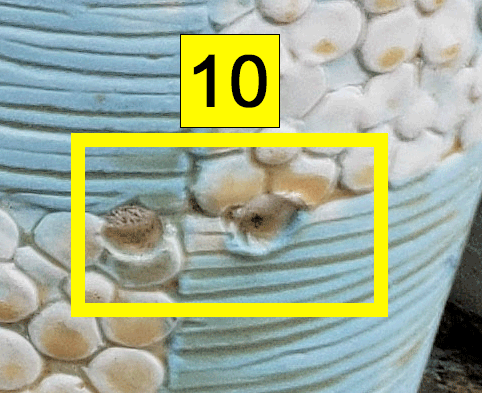Retouching with the Spot Heeling Brush Tool
Subject: Bric-a-Brac #1
Before you begin is is VERY IMPORTANT that you read this User Guide for the Spot Healing Brush Tool.
Procedure
- Download this image (875KB).
- Then use the spot healing brush tool to remove the 10 (ten) imperfections in that image as indicated by the yellow boxes in the image below.
- Further below are animated gifs that show the before and after for each location.
- Match the quality of the After examples.
- Name your psd file with bric-yourlastname.psd
- Be sure to include the layer that you used for the retoucing.
- Submit your .psd file.
- You will be graded on the quality of your work.
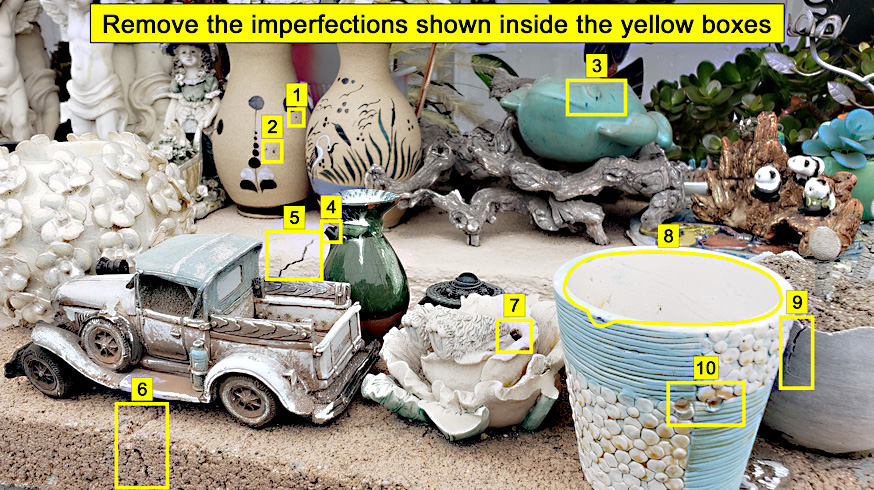
Animated GIFs show the before and after
You ought match the appearance of the "after" images. There is a 3 sec. pause between the before and after images.