Photoshop Preference Settings
A note about preferences in general
- Software preferences allow a user to save optional settings for how an application is used.
- The preference settings that are made will usually remain for future work with the software.
- The preferences that are available will vary from program to program.
- Sometimes there are many, other times only a few.
- The more preference settings that are available, the more the user will be able to customize and improve their user experience.
Photoshop has many preferences. The following instructions are for setting some of the preferences in Photoshop CC that I recommend. Note that the same preferences are available in both Macs and Windows.
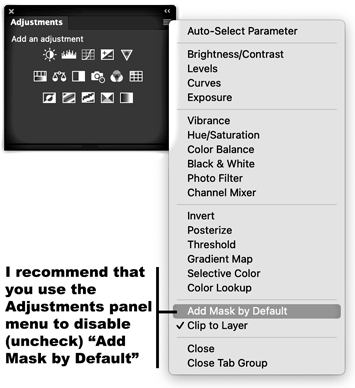
First, an Adjustments panel setting
Before you make settings in the Preferences dialog box, I want to tell you about a preference that is important but not there.
It sets whether or not you want to automatically include a layer mask whenever you create a new adjustment layer.
Personally, I think an empty white layer mask is a distraction and a new one can be created very easily. You may like it, so this setting is optional.
To turn off automatically adding a layer mask:
- Open the Adjustments panel: you will find it in the Window menu.
- Open the panel menu in the upper right corner of the panel.
- Disable (uncheck) Add Mask by Default.
Open Preferences:
- Windows: Edit > Preferences
- Mac: Photoshop menu > Preferences
In the Preferences dialog:
- Tools >
- Disable (uncheck) Use Rich Tooltips
- These are the pop-ups with information about a tool...
- They are usually more of an irritant than a benefit.
- Disable (uncheck) Use Shift Key for Tool Switch
- Doing this will allow you to use a single keyboard key to select a tool and not require you to use the Shift key in addition to the tool's letter key.
- Enable (check) Overscroll
- Doing this allows you to use the space bar-click-drag or the hand tool to move an image around when it is fully seen. This is helpful when shapes go beyond the edges of the visible image.
- Disable (uncheck) Use Rich Tooltips
- Units and rulers >
- Units >
- Rulers > Pixels
- Type > Pixels
- Units >
- Plug-ins >
- Generator > enable (check) Generator
Note that there are also preferences to be set in Adobe Bridge and Adobe's Camera Raw plug-in.