More About Tables - Intermediate Level
- e08c - (1:06)
- Caption tag:
- By default the <caption> tag contents are displayed along the top edge of a table and centered.
- Useful for readers for the visually impaired.
- You may want to make them <strong>.
- Caption tag:
Spans
- e08d
- (8:19)
- The following is an ordinary table with four columns and five rows:
Party Time Food Delivery Service It's Party Time!
Johnny's Joint Specials Ribs Wings Taters Preacher's Pizza Specials Sicilian Deep Dish Cheese Champ - This is the same table using rowspans and colspans:
Party Time Food Delivery Service It's Party Time!
Johnny's Joint Specials Ribs Wings Taters Preacher's Pizza Specials Sicilian Deep Dish Cheese Champ - Caption, rowspans and colspans used by the table above:
Caption tag contents go here row 1, cell 1,
<th>, colspan=4, <h2>row 2, cell 1,
<th>
rowspan=2row 2, cell 2,
<th>, colspan=3
row 3, cell 1
<td>row 3, cell 2,
<td>row 3, cell 3,
<td>row 4, cell 1
<th>
rowspan=2row 4, cell 2,
<th>, colspan=3row 5, cell 1
<td>row 5, cell 2,
<td>row 5, cell 3,
<td>
Assignment
- Important assignment information:
- For any empty cell, put in a non-breaking space ( ) otherwise the cell may not appear normally in some browsers.
- e08e- (4:44)
- Below are illustrations of two tables. The first table has no spans, the second table does. Follow the instructions below. Use the table code above to guide your decisions. The exercise table below is not the same as the one above, but the same principles apply.
|
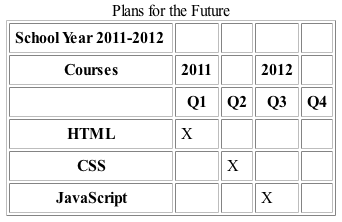
|
|
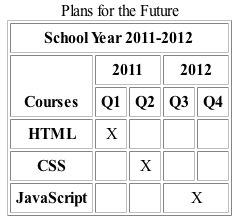 |
