Tags
In the world outside the land of html, tags are also called labels. They mean the same thing: they are used for identifying or providing other information about the item that they are attached to.
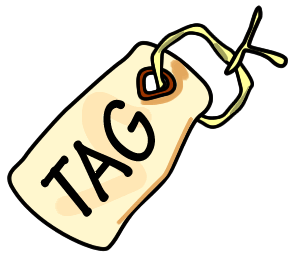 Clothing tags
Clothing tags
- Common types of tags are used on clothing in stores.
- A shirt or dress will have tags attached, sometimes by a plastic string or else sewn on.
- Often there are multiple tags on an article of clothing, each with its own purpose.
For example:
- The label attached to the inside of the collar of a shirt might include:
- Brand name
- Size
- Country where it was manufactured.
- A label attached to the lower inside of a shirt's side seam often includes:
- Cleaning directions.
- The materials used to make the shirt.
- There may be a tag attached with one of those plastic wires including:
- Price
- Bar code identifying the item for the store's database.
- Tags identifying flavors of candy:

Other examples of types of tags
In addition to tags and labels, the terms markers, markup mean about the same thing too. Here are more examples:
Automobile license plate:
- Plate number
- State
- Annual registration sticker
Label on a can of vegetables:
- Type of vegetable
- Image of the vegetables
- Nutrition information
- Bar code for scanning in at register
Badge:
- A police officer wears a badge that identifies that person as an officer of the law.
- National Park Service, hotel workers and cashiers often wear badges with their names and titles.
Soldiers have many:
- Rank
- Medals of distinction for battles fought, heroism, marksmanship, etc.
- Insignia (another term for a tag) of the division they belong to, length of service, etc.
Mile Markers:
- In the days or yore, stone markers were use to identify a location's distance from a city. These were called "milestones". They marked the location in terms relative to distance from another location.
Editorial Markup:
- Editors of text often used, and still use, symbols to indicate where text ought to be modified.
- This includes where words ought to be inserted, or where two words ought to be reversed in order, and words to be deleted.
- These symbols are called editorial markup. Please see these examples.
HTML Mark Up
Obviously there are a lot of ways to tag (or label, mark, markup) things. In order for information to be properly displayed in a Web browser, labels, called markups or tags are used. In this context marking up does not mean increasing the cost of the web page! It's more like if you used a Sharpie (a type of marker) to quickly scrawl your name on a wall. In fact, graffiti that consists of a persons identification letters or symbols are also called tags.
In html, tags are used to identify different kinds of information. This is referred to as semantic markup. Using HTML tags, we identify parts of the web page as being paragraphs, headings, images, and so forth.
A tag consists of an opening angle bracket (also called the less than symbol) < followed by the tag name and then a closing angle bracket (a greater than symbol) > such as this hypothetical <tag>.
Then, most of the time, there is a closing tag that is the same as the opening tag but with a forward slash before the name of the tag: </tag>
An HTML Element
In html, an element is an opening and (usually) closing tag and the stuff between those tags. For example, the paragraph tag <p> tells the browser that there is a paragraph of text. The browser will then show the text and add a blank row before and after the paragraph. The element consists of the opening tag <p> the text after it, and the closing tag </p> - here is an example:
<p>Lorem ipsum dolor sit amet, consectetuer adipiscing elit. Duis ligula lorem, consequat eget, tristique nec, auctor quis, purus. Vivamus ut sem. Fusce aliquam nunc vitae purus. Aenean viverra malesuada libero. Fusce ac quam. Donec neque. Nunc venenatis enim nec quam.</p>
Browsers will apply formatting to the contents of some tags, notably heading tags, by making the headings bold and, generally, with text larger than the text around it. More important than how a heading looks is that the text within it is identified as a section heading. In html, headings are also given a number, such as <h2> indicating its level of importance.
This is vital for folks such as the visually impaired who use readers to "read" the text of a web page in a certain way depending on the type of tag that is used. An example of a reader is VoiceOver, which comes with the Mac OS.
The newest, not fully defined or implemented version of html, html5, has superior semantic markups such as article, footer, and menu, however they are not mainstream as of this writing.
