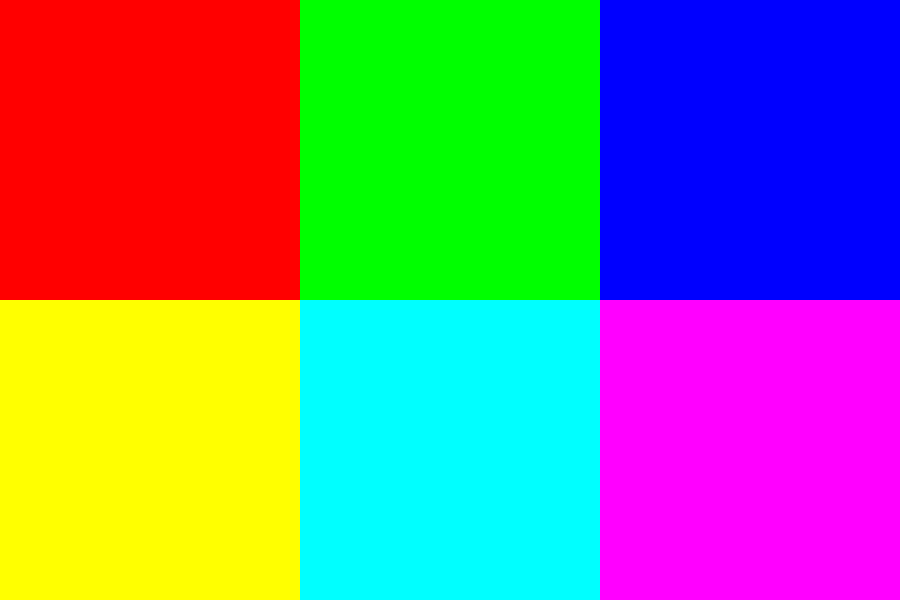Channels Demo
Compare the primary and secondary colors in the Photoshop Channels panel
- Right click and save the image below or download the file.
- View the image in the Channels panel.
- Note that each primary color is represented by a single white square.
- Note that the secondary colors are represented by two white squares. This is because they each secondary color is a combination of two primary colors.